Facebook Friend Exporter is a Google Chrome Extension which allows you transfer all your Facebook contacts to Google+ easily. It allows you to get only the friends’ information that they share with you, such as: name, e-mails, phone numbers, screen names, websites, etc. With this Extension you can add all your Facebook friends into Google+, so here is the guide which will help you do this easily.
1. Download the Facebook Friend Exporter Google Chrome Extension here
2. Now go to your Facebook Account and you can see an Export button will appear on Facebook toolbar on the top. Click on it and it will open a screen to start processing.


Dell Vostro 1520 Laptop Battery
Li-ion, 4400 mAh, 11.1 V
only AU $ 71.95
3. Now you can see the list of All Your Friends there, Now click the “Lets start” button and “Gmail Button” to Import all Facebook contact to Gmail.
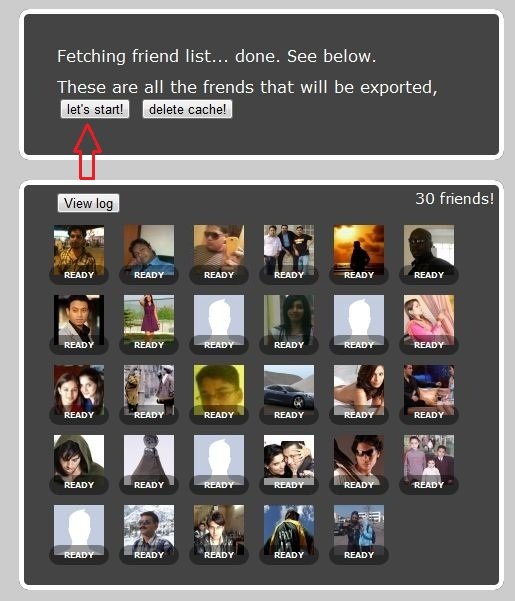
4. After your done, go to your Gmail Account contacts page and check out the folder called “Imported from Facebook” all you Facebook contacts are saved here.
5. Now Login to your Google+ account and go to the Circles and Click Find and Invite option. Now you you see all you “Imported from Facebook” Gmail contacts there. Thats it, now click on the contacts tabs and add them into your Google+ Circle.
Read also our another tutorial How To Add Facebook Friends Into Google Plus.



