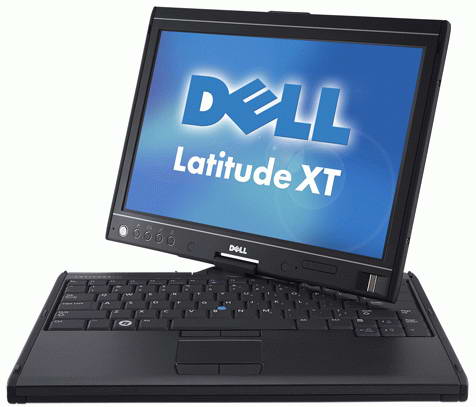The very sturdy Dell Latitude XT3 is an enterprise-class laptop that comes with a twist: You can quickly fold it into a tablet PC by rotating its screen on its single central hinge. Such so-called convertible PCs often land in large organizations, including those in the health care, education, and law enforcement fields. This kind of machine needs to perform well both as a laptop and as a tablet, hold up well in hectic environments, and deliver good battery life. For the most part, Dell’s third-generation Latitude XT fits the bill nicely.
The hefty but attractive midlevel model I tested sells for an equally hefty $3003 (as of April 12, 2012). The moment I picked up the XT3, I knew that it was made to take some knocks. The case is constructed of thick, stiff plastic with magnesium-alloy reinforced corners. I found almost no flex in the PC case or the display panel. Dell claims that it made the XT3 spill-resistant; I didn’t test that, but the thin rubber gaskets that line the keyboard, the screen bezel, and the perimeter of the computer’s top panel are reassuring.
My main rap on the XT3: It weighs too much. With the internal nine-cell internal battery pack, this convertible laptop weighs 5.2 pounds–not something you’ll want to hold in the crook of your arm for long. Its accessories bump the total travel weight to 6.7 pounds, making this portable a tough sell to road warriors. On the upside, the batteries just won’t quit. The internal pack lasted for 8 hours, 23 minutes in lab tests, 3 hours longer than the average all-purpose laptop. When we popped on the optional nine-cell slice ($199), it pumped battery life up to a marathon 19 hours, 46 minutes. However, that extra pack raises the total weight to 8.1 pounds. I’d hate to have to hoist the XT3 up into overhead baggage compartments on a regular basis, but I could easily shuttle it around the office between cubicles and meeting rooms.
 Australia Post Fast Delivery
Australia Post Fast DeliveryThe XT3 is very smooth to use, with few snags. The 13.3-inch multitouch capacitive screen is a pleasure to view and tap on. Even though it’s smaller than many all-purpose laptop screens, it offers a decent 1366-by-768-pixel resolution, and I could read text on it even in bright light. The keyboard comes with the usual Chiclet-style keys, but they’re very crisp and comfortable to type on. As for pointing devices, you get both an eraserhead pointer nested in the middle of the keyboard and a touchpad. I have two nitpicks: It’s too easy to hit the Page Up and Page Down keys accidentally, and the hypersensitive eraserhead pointer sends the cursor dashing off in all directions. I stick with the touchpad, which works fine.
In tablet mode, the screen responds nimbly to finger touches. Brushing to scroll documents, pinching and unpinching documents to shrink and expand them…it all works quickly and effortlessly. The stylus works very well, but not perfectly. I had no trouble tapping menu items with it, but I started wishing for a little more screen stickiness during my inking test – the stylus glides a tad too easily. If you need to navigate the screen while wearing gloves, Dell offers a resistive touchscreen option.
One notable issue: When I rotate and lay the screen down on the keyboard, whether I’m closing the laptop or folding it into a tablet, the panel doesn’t easily lock into place. I often have to fiddle with the panel to get it to latch, and I don’t hear that reassuring click.
You pay a big premium for the XT3’s toughness and its dual laptop-tablet nature. On our WorldBench 7 test suite, this PC posted a score of 108, in line with its mostly midrange silicon (an Intel Core i5-2520M dual-core processor, 4GB of DDR3 memory, and a 128GB solid-state drive). You can buy as much oomph on some ultraportables costing under $1000. Our test results confirm that the XT3 is geared more for work than play: Although the XT3 cranked through image editing and video and audio encoding, gamers need not apply. This PC uses Intel’s HD Graphics 3000 chipset, handling games well only at low detail and resolutions. You can upgrade to a Core i7 dual-core processor and 8GB of memory for another $295.
The audio from the internal stereo speakers sounds exceptionally clean and vibrant. Bass is weak – typical for small speakers – but they don’t sound tinny. The webcam, embedded in the screen’s top panel between the array microphones, records remarkably sharp video at its maximum 1280-by-720-pixel resolution, and you get lots of controls to adjust the recording levels, including gamma. The array mics clearly recorded my voice even when I stood 6 feet away. The XT3 makes an excellent station for conducting VoIP calls, such as over Skype.
Typical of enterprise PCs, the XT3 comes loaded with slots and ports, offering extra security options (such as SmartCard access and an optional fingerprint reader) and ensuring broad compatibility with different site installations. The XT3 comes with three dedicated USB ports plus a combo USB/eSATA port. My main beef: The USB ports max out at 2.0. For video, you get VGA and HDMI ports, but no DisplayPort. Other slots and ports include those for a 34mm ExpressCard, SD Card or MultiMediaCard, FireWire, and a headset.