Panasonic
Panasonic EY9021B Battery
Panasonic EY9106 Battery
Panasonic EY9136B Battery
Panasonic EY9230B Battery
Panasonic EY9L80 Battery
Panasonic EY9251 Battery
Panasonic EY9182B Battery

We accept Visa, MasterCard and debit cards. Paypal is also accepted at our secure checkout site. 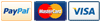
Your credit card is charged immediately upon completion of the checkout process. Sophisticated systems are set up to immediately send your order to our shipping department, where items are to be shipped out by the end of the following business day.
Your billing address is the same address information on file with your credit card company. When entering this information during the checkout process it is important that you enter this information exactly as it appears on your credit card statement. If the information is not accurate, your card may be declined
Orders cannot be cancelled once the checkout process has been completed. Due to our commitment to process orders quickly, once the checkout process is completed our warehouse is immediately notified to pick and pack the order for shipment. We regret any inconvenience that this may cause you.
If you have any difficulties, please feel free to reach us by clicking the ‘Contact Us’ button on the website. We will get back to you shortly.
Absolutely! In fact, it's statistically safer to use your credit card over the Internet than in a restaurant or department store. Payments are gone through Paypal or WorldPay servers, which use Secure Sockets Layer (SSL), an encryption technology that works with Firefox, Netscape Navigator, Microsoft Internet Explorer, and AOL's browser, so that customer's personal information can be protected.
Our prices do NOT include any customs duty or tax.
Unfortunately, we are not currently configured for individuals to come to our locations to pick up their orders. We are merely an office for processing the paperwork for these transactions.
Shipping and handling charges vary greatly depending upon the value of the materials and craftsmanship of the piece and its final shipment destination. The shipping and handling rates are clearly posted in each item’s description and are non-negotiable. Please consider this when placing your order.
Items will be shipped by Australia Post, FedEx, DHL, EMS or UPS. We may use other carriers as necessary.
Please note that business days, excluding Saturdays, Sundays and Public Holidays, are calculated in terms of delivery period. In general, it takes about 2 – 10 business days for delivery.
We ship your purchase before the end of the next business day after you have checked-out. We would send an e-mail with the tracking number if you want to know your package information, so you can check the progress of your delivery at the carrier's web site.
Please allow up to 15 business days for your item to be delivered. If it still does not arrive, please reach us by clicking the ‘Contact Us’ button on the website. We will get back to you shortly.
We ship to PayPal's address ONLY. Please make sure your address in PayPal is matched with your shipping address before you pay. During your checkout process, specify where you want your purchase shipped. It can be different from your credit card billing address. You may specify any ship-to street address.
Batteries in portable consumer devices such as a laptop, camcorder, cellular phone, etc., are typically made using either Nickel Cadmium (NiCad), Nickel Metal Hydride (NiMH) or Lithium Ion (Li-Ion) battery cell chemistry. Each type of rechargeable battery chemistry has its own unique characteristics:
NiCad and NiMH:
The main difference between the two is that NiMH battery (the newer technology of the two) offers higher energy density than NiCads. In other words, the capacity of a NiMH is approximately twice the capacity of its NiCad counterpart. What this means is for you is increased run-time from the battery with no additional bulk or weight. NiMH also offers another major advantage: NiCad batteries tend to suffer from what is called the "memory effect". NiMH batteries are less prone to develop this problem and thus require less maintenance and conditioning. NiMH batteries are also environmentally friendlier than NiCad batteries since they do not contain heavy metals (which present serious landfill problems). Note: Not all devices can accept both NiCad or NiMH batteries.
Lithium Ion:
Lithium-Ion (Li-Ion) has become the new standard for portable power in consumer devices. Li-Ion batterys produce the same energy as NiMH battery but weighs approximately 20%-35% less. This is can make a noticeable difference in devices such as cellular phones, camcorders or notebook computers where the battery makes up a significant portion of the total weight. Another reason Li-Ion batteries have become so popular is that they do not suffer from the "memory effect" at all. They are also environmentally friendly because they don't contain toxic materials such as Cadmium or Mercury.
Maybe. NiCad, NiMH and Li-Ion are all fundamentally different from one another and cannot be substituted unless the device has been pre-configured from the factory to accept more than one type of battery chemistry.
Please refer to your manual to find out which rechargeable battery types the particular device supports or use our Battery Quick Finder Wizard to find all the compatible battery for your device. It will automatically list all of the battery types supported by the your specific device.
Maybe. NiCad, NiMH and Li-Ion are all fundamentally different from one another and cannot be substituted unless the device has been pre-configured from the factory to accept more than one type of battery chemistry.
Please refer to your manual to find out which rechargeable battery types the particular device supports or use our Battery Quick Finder Wizard to find all the compatible battery for your device. It will automatically list all of the battery types supported by the your specific device.
Usually NO. New batteries come in a discharged condition and must be fully charged before use. It is recommended that you fully charge and discharge the new battery two to four times to allow it to reach its maximum rated capacity.
It is generally recommend an overnight charge (approximately twelve hours). It is normal for a battery to become warm to the touch during charging and discharging.
When charging the battery for the first time, the device may indicate that charging is complete after just 10 or 15 minutes. This is a normal with rechargeable batteries. New batteries are hard for the device to charge; they have never been fully charged and not “broken in”. Sometimes the device's charger will stop charging a new battery before it is fully charged. If this happens, remove the battery from the device and then reinsert it. The charge cycle should begin again. This may happen several times during the first battery charge. Don't worry; it's perfectly normal.
Another scenario can be the BIOS interface. At times, the current software in your system is only set up to read an OEM (Original Equipment Manufacturer) battery. If your BIOS as not been updated, and you have only used OEM batteries in your unit it can cause the replacement battery not to communicate efficiently with the software in your system.
By visiting your manufacturers website and locating your models BIOS upgrade, it can make it possible for your replacement battery to work as efficiently as your OEM battery. Once completing the BIOS upgrade, please recharge your battery for 12 hours and use as normal.
There are several steps you can take to help you get maximum performance from your battery:
Prevent the Memory Effect - Keep the battery healthy by fully charging and then fully discharging it at least once every two to three weeks. Exceptions to the rule are Li-Ion batteries which do not suffer from the memory effect.
Keep the Batteries Clean - It's a good idea to clean dirty battery contacts with a cotton swab and alcohol. This helps maintain a good connection between the battery and the portable device.
Exercise the Battery - Do not leave the battery dormant for long periods of time. We recommend using the battery at least once every two to three weeks. If a battery has not been used for a long period of time, perform the new battery break in procedure described above.
Battery Storage - If you don't plan on using the battery for a month or more, store it in a clean, dry, cool place away from heat and metal objects. NiCad, NiMH and Li-Ion batteries will self-discharge during storage; remember to recharge the batteries before use.
Sealed Lead Acid - (SLA) batteries must be kept at full charge during storage. This is usually achieved by using special trickle chargers. If you do not have a trickle charger, do not attempt to store SLA batteries for more than three months.
Memory effect, can also be known as lazy battery effect, is an effect in some rechargeable batteries that causes them to hold less charge over time. In its original meaning it describes one very specific situation in which certain NiCd batteries gradually lose their maximum energy capacity if they are repeatedly recharged after being only partially discharged. This battery chemistry should be fully discharged before attempting to recharge the battery.
Every battery has two ratings which are volts and amp-hours (AH). The Ah rating may also be given as milliamp-hours (mAh), which are one-thousandth of an amp-hour ( for example, a 4.6Ah battery is equal to 4600mAh). Ah hours are a rating of the amount of energy that a battery can store. Typically, the mAh rating is also a measure of the number of hours a battery may last. For example, a 4600mAh battery will last at least 4.5 hours. The higher a battery's amp hour rating is, the longer the battery's run-time will be. It is not uncommon for some of our batteries to have higher or lower amp ratings. This will not cause any incompatibilities.
Voltage ratings, however, must be within a reasonable range. For instance, your original battery may say 3.6v, but you purchase a battery that is 3.7v. This is still acceptable. The rule of thumb when dealing with voltage is to never exceed one volt higher than your original rating. So if your original battery is rated at 3.6v, then you would be able to use a replacement battery up to 4.6v and nothing higher.
Run times vary for many reasons, such as the type of device, the type of applications being used, whether or not you are playing a CD or DVD (etc.) and the chemistry of the battery. The average computer should give you between 1½ to 3 hours of run time. Once again, this varies for many reasons.
The life of a battery under normal use is around 500 to 900 charge-discharge cycles. This is between one and a half to three years of battery life for the average user. Of course, a more avid user might obtain less of a life span due to the frequency of charge-discharge cycles. As the rechargeable battery begins to fail the running time of the battery on a full cahrge will begin to decline. When a battery supplies thirty minutes or less of charge, it is time for a replacement.
Yes, we can assist in battery recycling. Please view the information that is provided under our "Battery Recycling" option.
Battery run-time on a laptop is difficult to determine. Actual battery running time depends upon the power demands made by the equipment. The use of the screen, the hard drive, and other accessories results in an additional drain upon the battery, effectively reducing its running time. The total run-time of the battery is also dependent upon the design of the equipment.
Battery Do's:
Fully charge/discharge battery up to 4 cycles before achieving full capacity of a new battery
Fully discharge and then fully charge the battery every two to three weeks for battery conditions.
Run the device under the battery's power until it shuts down or until you get a low battery warning. Then recharge the battery as instructed in the user's manual.
Remove from the device and stored in a cool, dry, clean place if the battery will not be in use for a month or longer.
Recharge the battery after a storage period
Ensure maximum performance of the battery by optimizing the device's power management features. Refer to the manual for further instructions.
Battery Don'ts:
Do not short-circuit. A short-circuit may cause severe damage to the battery.
Do not drop, hit or otherwise abuse the battery as this may result in the exposure of the cell contents, which are corrosive.
Do not expose the battery to moisture or rain.
Keep battery away from fire or other sources of extreme heat. Do not incinerate. Exposure of battery to extreme heat may result in an explosion.

Ryobi
Ryobi B-1815-S Battery
Ryobi BPP-1817 Battery
Ryobi BPS 2420 Battery
Ryobi B-1430L Battery
Ryobi 1400655 Battery
Ryobi 130224007 Battery
RYOBI CDI-1803 Battery
Black and Decker
Black & Decker A9262
Black & Decker A9274
Black & Decker A144
Black & Decker PS145
Black & Decker A12-XJ
Black & Decker HP148F2
Black & Decker 499936-34
Value Added Tax Number:
GB 367948337![]() Warehouse address:
Warehouse address:
Ontario, California, United States. 24hr Fast Delivery within USA
Home | About Us | Payment and Shipping | Returns and Policy | Battery FAQs | Contact Us | Power Tool Battery Tips
Copyright © 2021 Batteries Company. All rights reserved. Batteries-company.com - Your Local, Premium Drill Batteries Supplier, specialized in designing and manufacturing power tool batteries for over 10 years. We are devoted to providing customers with excellent and reliable batteries.